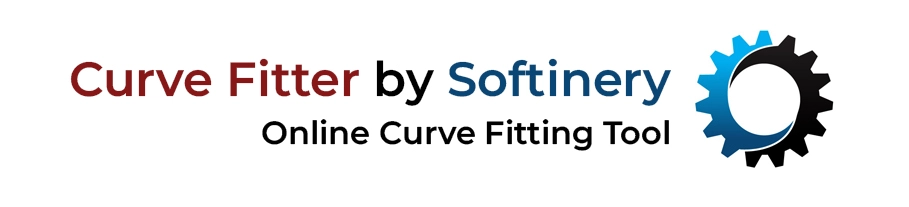How to use Curve Fit Online Tool?
This is an online tool for curve fitting.
Usage:
1. Type X and Y values. You can add rows to the table by using the button below the table.
2. Choose fit method using the dropdown menu.
3. Results are generated automatically.
You can:
- export the report to PDF using "GENERATE PDF" button.
- export the report to TXT using "EXPORT TXT" button.
- manipulate diagram (for example zoom in or out)
- save diagram as PNG.
Contact: contact@softinery.com
Four Parameter Logistic (4PL) Curve Calculator Documentation
Four Parameters Logistic Curve
Four parameters logistic model (4PL) is often used in modelling of many biological systems. As the result of fitting, an S-shaped curve is obtained. The formula used for fitting is the following:
where:
a - the minimum value that can be obtained (y at x = 0)
b - Hill’s slope of the curve
c - the point of inflection (i.e., the point on the curve halfway between a and d)
d - the maximum value that can be obtained (y at x tending to infinity)
Data Input
Type the data into the table on the left side of the application. The first column is for x, which is an independent variable, and the second column is for y, which is a dependent variable. You can add rows if you want to introduce more data. You can also paste a dataset from an Excel worksheet using the shortcuts LCTRL+C (Copy) and LCTRL+V (Paste).
Calculation
The best-fit line is calculated automatically. The results are shown below the data table.
Visualize a graph
The fitted curve is visualized automatically. You can export the chart to a png file. Set the graph title and axis labels according to your needs.
A tutorial how to use the Curve Fitting Tool: https://youtu.be/dd2gJ-KSkTU