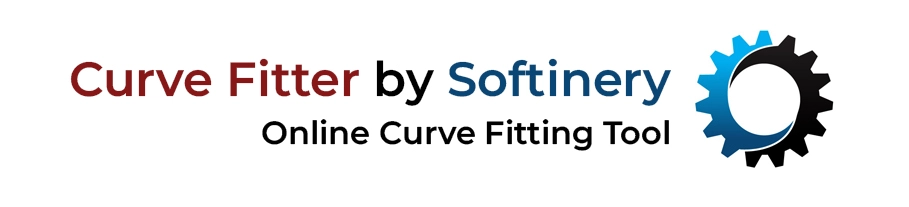Saturated Steam Enthalpy Calculator by Pressure
How to use Steam Tables Calculator?
1. Input Pressure
2. Select Pressure Unit
3. Calculate Properties
4. Change units of outputs
Contact: contact@softinery.com
Steam Enthalpy Calculator by Pressure
Overview
This application is designed to calculate various properties of saturated steam based on user-input pressure. It allows users to enter pressure values in different units and specify whether the pressure is gauge or absolute. The application uses these inputs to perform calculations and display relevant thermodynamic properties such as temperature, specific volume, internal energy, enthalpy, and entropy for both liquid water and steam.
Features
- Pressure Input: Users can enter the saturation pressure in units of MPa, bar, or psi.
- Pressure Type Selection: Users can choose whether the input pressure is in gauge or absolute terms.
- Unit Selection for Output Properties: Users can select the desired units for temperature (°C, K), energy (kJ/kg, J/kg, Btu/lb), volume (m³/kg, cm³/g, ft³/lb), and density (kg/m³, g/cm³, lb/ft³).
- Data Validation and Conversion: The application includes functionality to clean and validate the input pressure, ensuring accurate calculations. It also converts input values into appropriate units as required.
- Interpolation for Missing Data: If the exact pressure is not found in the steam tables, the application uses linear interpolation to estimate the properties.
User Interface
- Pressure Input Field: Allows users to enter the desired saturation pressure.
- Pressure Unit Selector: A set of radio buttons to choose the unit of the entered pressure (MPa, bar, psi).
- Pressure Type Selector: A radio button option to select between gauge and absolute pressure.
- Calculate Button: A button that users click to perform the calculations based on the provided inputs.
- Output Section: Displays the calculated properties such as temperature, specific volume, internal energy, enthalpy, entropy, and density.
- Output Unit Selectors: Radio buttons for selecting units for temperature, energy, volume, and density output.
How to Use
- Enter the Saturation Pressure: Input the desired pressure in the designated text box.
- Select Pressure Units: Choose the unit of measurement (MPa, bar, psi) using the radio buttons next to the input field.
- Select Pressure Type: Use the pressure type selector to specify whether the pressure is gauge or absolute.
- Calculate: Click the "Calculate" button to compute the properties.
- Select Output Units: Use the provided radio buttons to select units for temperature, energy, volume, and density.
- View Results: The results will be displayed in the output section, showing the properties of saturated steam and water based on the provided input.
Error Handling
- If the input pressure is out of the range of the available data, an error message will be displayed, indicating the valid range.
- If the input pressure is not valid or cannot be converted into a numeric value, the application will prompt the user to enter a valid pressure.